










TCL 40-inch Class 3-Series HD LED Smart Android TV - 40S334, 2021 Model
Details
- Screen Size40 Inches
- BrandTexco
- Display TechnologyLED
- Resolution1080p
- Refresh Rate60 Hz
- Special FeatureFlat
Description
Elevate Your Entertainment Experience! 🎉
- SLEEK DESIGN - Stylish 40-inch flat screen that fits perfectly in any living space.
- STUNNING VISUALS - Experience Full HD (1080p) resolution for vibrant colors and sharp details.
- EFFORTLESS CASTING - Easily cast content from your mobile devices with Chromecast built-in.
- SEAMLESS STREAMING - Access over 700,000 shows and movies from your favorite apps.
- SMART HOME INTEGRATION - Control your smart devices effortlessly with built-in Google Assistant.
The TCL 40-inch Class 3-Series HD LED Smart Android TV (40S334) combines stunning Full HD resolution with smart features like Google Assistant and Chromecast, providing seamless access to thousands of streaming apps and a sleek design that enhances any room.


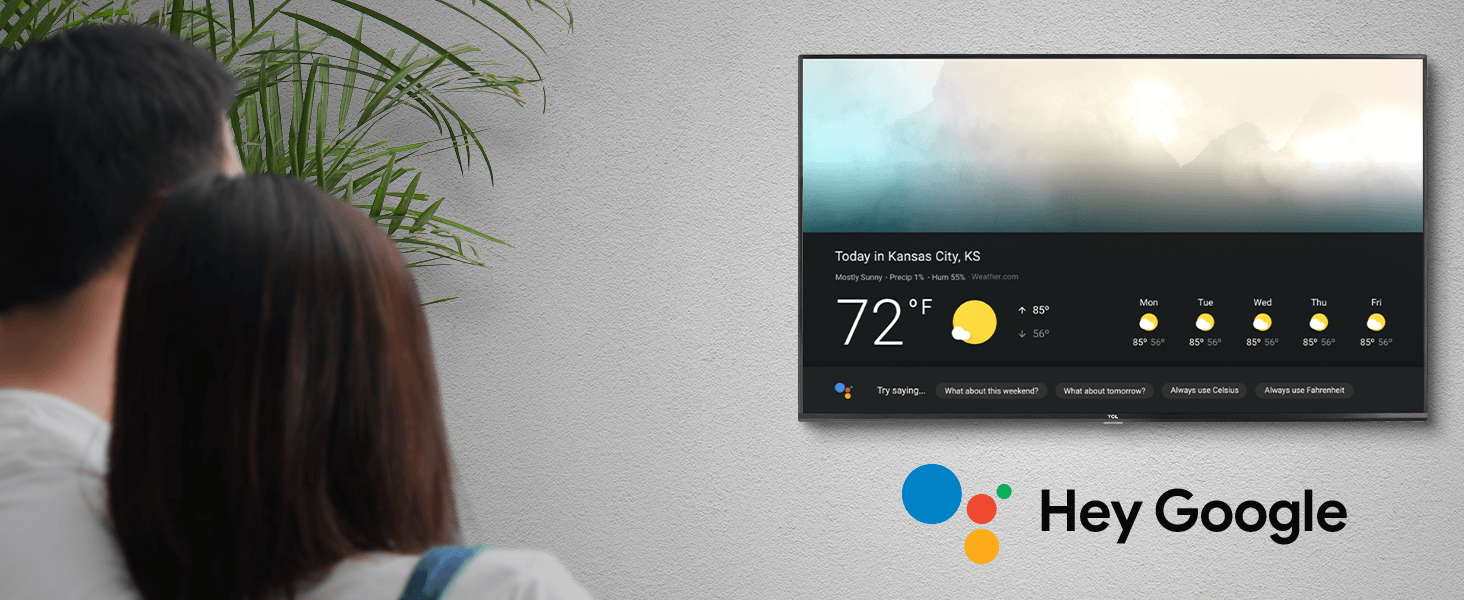


Specifications
| Brand Name | Texco |
| Item Weight | 14.3 pounds |
| Product Dimensions | 7.3 x 35.6 x 22.7 inches |
| Item model number | 40S334 |
| Color Name | Black |
| Special Features | Flat |
| Speaker Type | Built-In |
| Item Weight | 14.3 Pounds |
| Standing screen display size | 40 Inches |
| Aspect Ratio | 16:9 |
| Wattage | 8 watts |
Have a Question? See What Others Asked
Reviews
M**E
Great TV for content without cable subscription
This is a nice, cheap TV that doesn’t require a cable box or cable subscription to watch plenty of content. It will help if you already have a subscription to a service like Netflix, Hulu, Amazon Prime (which comes with Prime Video), Disney+, ESPN+, Paramount+, Peacock or anything else. But there is a good selection of free offerings as well. Pluto TV has lots of random free channels and just airs ads, like normal TV, and I've watched it quite a bit. There are other similar free services I haven’t tried, like Vudu (for movies), Crackle (TV and movies), and Xumo (movies and TV) that should work. And then you always have access to everything on YouTube.But if you are not using traditional cable service, then this TV is only going to be as good as the internet connection you provide, since all this content is streamed. You can connect it to wifi, but this TV has an ethernet port, so I plugged a line directly from my modem to the TV, which gives me a stable connection and nice picture quality. When I tried to use wifi, I did get buffering, so unless you have pretty good wifi speeds, use an ethernet cable.The sound quality is good, and there are the necessary ports if you wanted to add a sound bar or some other audio device. Picture quality is decent enough as well. This is not a pristine HD TV, but you should've expected that from the price. My TV arrived with one dead pixel toward the top of the screen, but for me that wasn’t a deal breaker.As far as usability, if you already own an Android phone then you’re probably familiar with how everything works. This is basically a modified version of the Android operating system designed for a TV. To get apps, whether it’s Netflix or Pluto TV, you go to the Google app store and download them there. Any app you can download and use with your phone to watch stuff will probably be available for this TV. If you aren't good with modern technology and smart phones, you may struggle to use this TV - I've been an Android phone user for years.The remote is a minimalistic design, so there are no dedicated rewind/FF buttons or “back” buttons, etc. Like you would with your cell phone, you just intuitively figure out whether the back arrow will rewind when you’re in a show or take you back when you’re in a menu, etc. (I saw someone in another review complain that the TV didn’t come with a remote - mine came with a remote, two new batteries, a power cable, and an A/V adapter cable.) Again, some people who aren't used to modern user interfaces for phone apps and that sort of thing might find the remote confusing at times.Overall, I think this is a useful TV for less than $200. For the room I wanted to put this TV in, the monthly cost for another box from my cable company would’ve been exorbitant. Watching the streaming services I already subscribe to on this TV is a better idea to me.
I**S
Great TV, read below to get some tips for the set up
This TV delivered everything it promised, the picture quality was better than I expected with 720p, I do wish TCL offered it with 1080p. The sound was robust. I wanted a 32" TV that could fit in the guest room and I wanted a Google TV for the voice function, I found just two TVs that fit the bill -Sony and TCL. Both came with 720p and Sony's cost is about 3X of TCL's. The two TVs had similar review rankings, I don't see spending 3X to get a 720p TV, TCL was the obvious choice. I'm glad I picked TCL.Setting it up was easy but not before I made a few phone calls to their support line. Phone calls were always answered within a few minutes wait time. I'm sharing some set up details that may help others.1. This TV's WiFi only works on 2GHz, if you try to connect it to 5GHz, the set up will go into a connecting loop.2. Test Google Assistant as soon as you have it working, don't bother setting up your streaming accounts yet. If the voice activation doesn't work and you know your remote is paired with the TV, the quickest thing to fix it is to perform factory reset by navigating to Settings -> More Settings -> Device Preferences -> Reset. After this, you have to set up your TV's connection again, this only took me a few minutes.3. To set up closed captions, you need to go to Accessibility in Device Preferences to turn it on. Then each streaming APP needs to allow it, some may not have the function. You still need to turn it on with each streaming channel - press OK will also display the channel's menu/functions while pausing, navigate to CC if the function is there.4. There are a few basic functions on the remote that are not explained. Use OK to pause and restart, use the arrows to rewind and forward, click the Google Assistant to speak, no need to hold it and no need to say "ok Google."That's all I can think of.
T**S
This is a budget TV
This TV is definitely a budget TV. However, it is suitable for a home office where i happen to have placed mine. The picture and sound quality are ok for a 43 in TV its not going to be a home theater. Setup was easy, just remember that this TV will only work on the 2.4Ghz wireless network which I thought was a little odd. I use Youtube TV so I can't attest to how well this TV will work with satellite or cable. I have been able to watch all the streaming services that I have for example, Youtube TV, HBOMax, Hulu, Netflix, Disney+ and Paramount+. It is worth mentioning that the TV asked me to update Google Play Services before I was able to watch HBOMax. When I went to update it there was no update. I had install a Google Play Services Beta. I haven't had any problems with the Beta as of yet. Finally, I was a Roku TV user so it took me a little time to get used to the Android experience. I think I will get another Android TV, I like that I can install some of the same apps I use on my phone. Overall it is a decent tv just don't expect anything other than a budget offering.
L**V
Great bang for your buck
Nice, easy to set up. Very affordable option with built in streaming capabilities.
Common Questions
Trustpilot
4 days ago
1 month ago


