





Logitech G F310 Wired Gamepad Controller Console Like Layout 4 Switch D-Pad PC - Blue/Black
Details
- BrandLogitech G
- Model NameF310 Gamepad
- Compatible DevicesPC Android Tv
- Controller TypeGamepad
- Connectivity TechnologyPlug-and-play
Description
🎮 Level Up Your Game with Logitech!
- CUSTOMIZE YOUR CONTROL - Take charge with 10 programmable buttons and an 8-way D-pad, tailored to your unique gaming style.
- VERSATILE COMPATIBILITY - Connect effortlessly to PC, Android TV, and Chromebook for a gaming experience that goes beyond limits.
- PLUG AND PLAY CONVENIENCE - Get started instantly with a simple USB connection—no complicated setup required.
- ERGONOMIC DESIGN FOR COMFORT - Play longer with an ergonomic layout that fits perfectly in your hands.
- UNLEASH YOUR GAMING POTENTIAL - Experience seamless gameplay with broad game support for both new titles and classic favorites.
The Logitech G F310 Wired Gamepad Controller offers a console-like layout with 10 programmable buttons and an 8-way D-pad, ensuring compatibility with a wide range of games on PC and other devices. Its ergonomic design and plug-and-play USB connectivity make it a must-have for gamers seeking comfort and convenience.

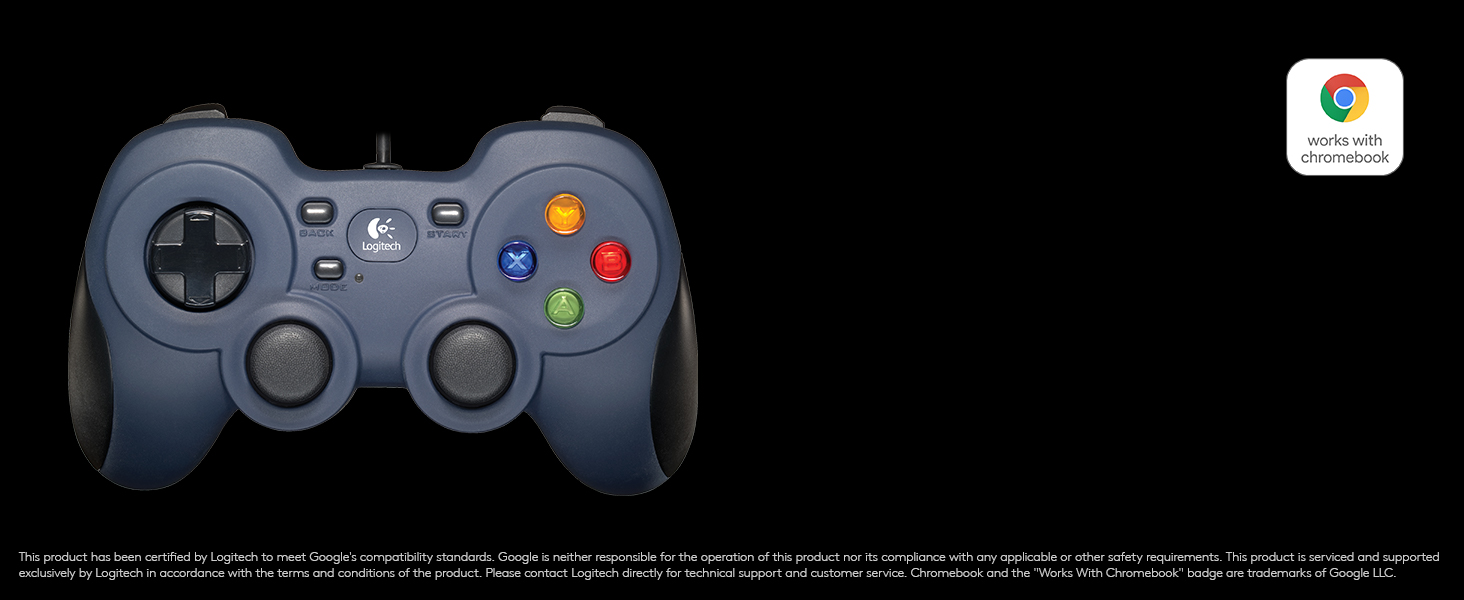

Specifications
| Button Quantity | 10 |
| Additional Features | Ergonomic |
| Power Source | Corded Electric |
| Hardware Platform | PC |
| Controller Type | Gamepad |
| Connectivity Technology | USB |
| Compatible Devices | PC, Android Tv, Chromebook |
| Item Dimensions | 6.78 x 2.94 x 8.06 inches |
| Package Quantity | 1 |
| Item Weight | 0.4 Pounds |
| Color | Blue, Black |
Have a Question? See What Others Asked
Reviews
M**H
Works Most Importantly
Also is a very pleasant size, between an xbox and PS controller. Sticks feel very solid. Build feels very solid. Instantly connects with Windows 11. I like that it looks simple and is cost effective, but also has an HID support feature (D mode as pictured) if you need. I have no doubt this will last a long time. It feels military grade and by that I mean it will last forever and just plain works.
T**N
Great Controllers for PC gaming
I have had Logitech G F310 controllers for many years (2010/2011), and they have always worked well without fail. I decided to purchase a couple more for another system in our home, and the new controllers appear to be exactly like the older ones. The controllers connectivity has always been plug and play on both Linux and Windows systems, and have always been recognized by different games (so far). The size of the controller is comfortable in larger hands, and I have never experienced lag, drift, or responsiveness issues (so far). Highly recommended as the perfect value controller for PC games.
J**R
Good first controller after decades away, but I wish I had spent the money to get a better one first
For the money, this Logitech controller is fine. It was a way for me to test out for a while whether or not I would use a controller with my computer.I used the Logitech controller sporadically for a couple of years and it only presented with minor issues that either a little bit of cleaning or simply operating the controls for a bit took care of, like a button that would stick a little until it was cleaned a little or a stick that would drift a little until it was jiggled enough.Comfort-wise, I have fairly large hands and it hasn’t been great for me. Usable, but not great.The controls themselves mostly did fine, but in some emulations I couldn’t get the Logitech to quite do what it should have done while the new Xbox controller I switched to a month ago does those things without any issues.I don’t regret buying the Logitech controller and I think it’s OK for a very occasional gamer, but I should have bought the Xbox controller first and been done with it. I have controllers to use for other tasks than just gaming and the Xbox controller’s ergonomics alone make it worthwhile for me compared to the Logitech.Also, Logitech has mostly forgotten this controller, so that’s a bit of a bummer.
R**.
Great controller, frustrating clamshell
I've been playing console video games for at least 22 years, right around the time I picked up a SNES controller on the family console for the first time in the early 90s. This continued through the late nineties when my parents purchased an N64, to the early 2000s when I purchased a PS2, 2007 when I purchased an Xbox 360, and continues to this day after I purchased an Xbox One a couple years back.Why mention my extensive console gaming experience? PC gaming is a completely different animal. When you grow up on D-pads and analog sticks operated by a single thumb, trying to fit WASD into your head is a tall order. Here's a good analogy anyone can relate to: let's assume you are awesome at typing on a QWERTY keyboard, 150 WPM or some such. You get a job as a data entry technician, and when you sit down on your first day... they have DVORAK keyboards. What are the chances you're going to learn a completely new keyboard layout to do your job? None. You're gonna go to Wal-Mart on your lunch break and buy yourself a QWERTY.Which segues into why I purchased one of these. I needed a gamepad for my PC because I simply could not adjust to the completely different hand placement and movement paradigm that comes with a PC video game. I kept losing my finger positions on the keys and high-stress situations (like attempting to dodge and exchange fire with an enemy on a shooter) were really getting me in trouble because three-finger movement on WASD was taking too long to process.Adding to the complications are that my system is Linux, which is usually a no-go from the start because nothing ever seems to work on it. I decided to take a chance on this anyways because with Amazon gift cards and a Prime trial, I got it for $11.To begin with, the package this controller comes in is a nightmare. It's a clamshell with no room to maneuver a pair of scissors or a razor blade around the controller inside, so you have to use the little tab and perforations on the back. Problem is, the perforations end halfway down where the controller is contained, so your only option is to tug on both ends and send your controller flying when the package inevitably bursts open. After collecting the entire contents of the package from the floor, all that's inside is a controller and two small squares of paper. I seemed to recall the product description mentioning software, so it must be online somewhere I suppose. Either that or I really sent a CD flying and can't find it.But the moment of truth comes later, when you plug it into a PC. Does it work? As a Linux user, the answer is, surprisingly, yes.I plugged in the USB connector and nothing happened. This either means the operating system knows exactly what it is and doesn't have to do anything, or you're SOL and need a driver or something. My eyes were drawn to the little Logitech logo on the center of the controller, and I decided to push on it to see if it was a button like the XBox Guide button on their controllers. It is! Steam's Big Picture mode launched and I needed no configuration or messing around with anything to make it simply work. On a Linux system. I was amazed.So I decided to push my luck on a ROM using a program called Mednafen, which is a multi-system retro console emulator. Didn't work so well any more in Xinput or direct mode, though this is almost assuredly due to Mednafen's programming and not anything to do with the Logitech controller. I searched out the profiler software mentioned by the instructions to attempt to fix this problem, but after finding the Logitech support page I discovered that they only offer software to recent versions of Windows, so you won't get any help from them if you run another system. About 5 minutes of Google searching later and I find QJoyPad, and now everything is perfect.This controller has a total of 12 buttons (2 bumpers, 2 triggers, click analog sticks, select, start, A, B, X, Y) and 6 axes (Dpad X/Y, left stick X/Y, right stick X/Y). The Logitech logo launches Steam Big Picture for me, but I have no idea if it will work on anything else. It has a very similar size and form factor to a PlayStation DualShock controller with fatter feet on the bottom, which I like because DualShocks are bony and poke my palms uncomfortably. You'll see the form factor is very similar in the attached photos, which I also placed alongside Xbox controllers for contrast and a pack of standard playing cards for scale.
J**I
Great PC Controller!
The Logitech PC Controller is in excellent shape and works great!
Common Questions
Trustpilot
2 weeks ago
2 months ago


](https://images-na.ssl-images-amazon.com/images/I/51+U60trRlL._AC_UL116_SR116,116_.jpg)
