Customer Services









⚡ Power your productivity with silent, lightning-fast networking!
The TP-Link TL-SG105S is a compact 5-port Gigabit Ethernet switch designed for professionals seeking reliable, high-speed wired connections. Featuring a fanless, energy-efficient design housed in a sturdy metal case, it offers plug-and-play ease with no configuration required. Ideal for desktop or wall mounting, it supports seamless network expansion while minimizing noise and power consumption, backed by lifetime tech support.

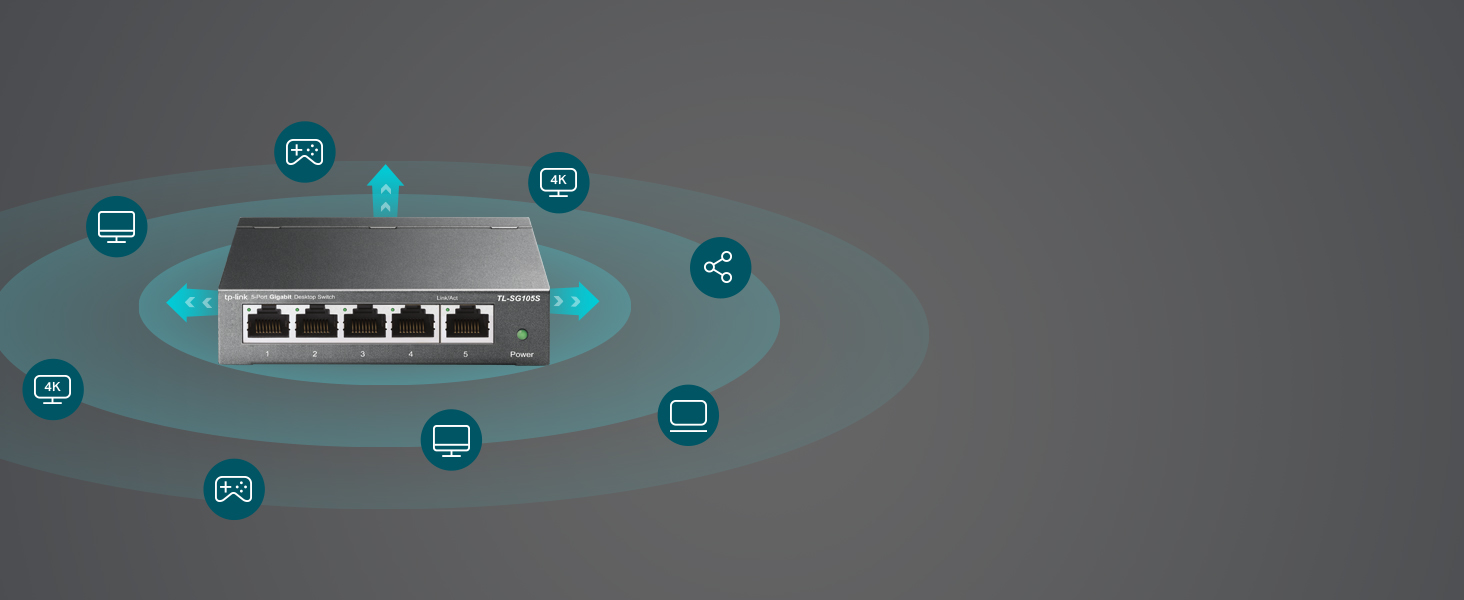


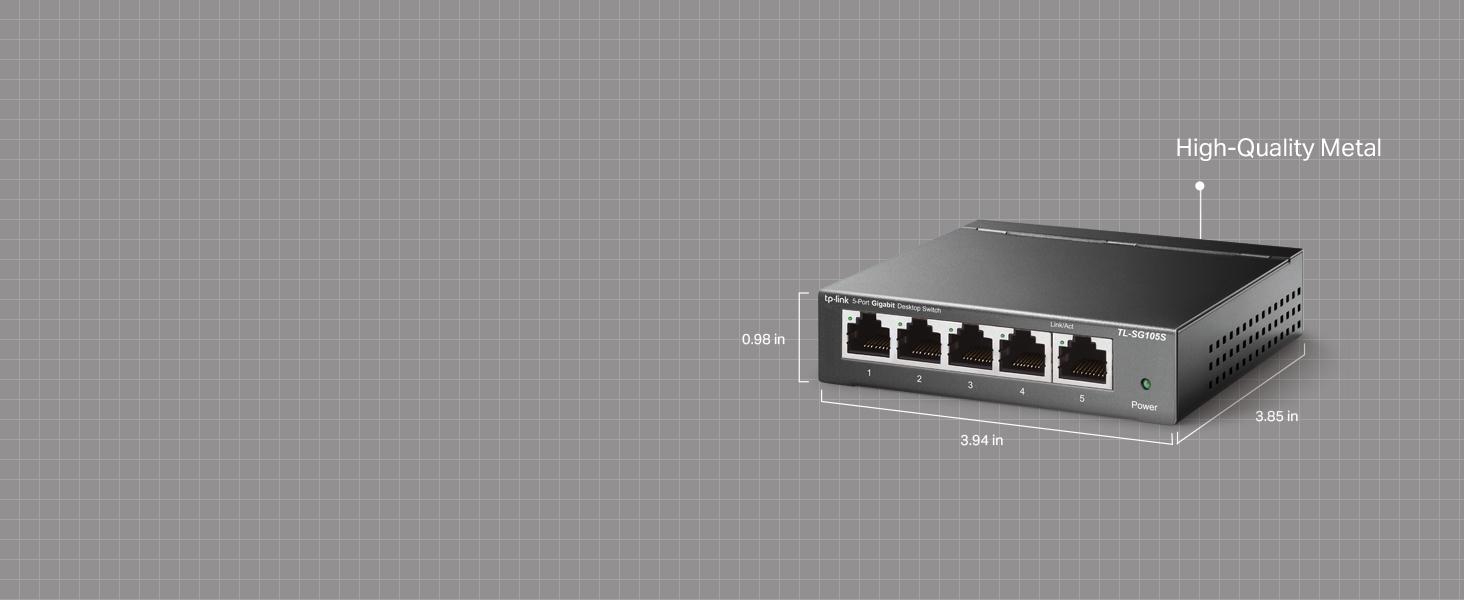

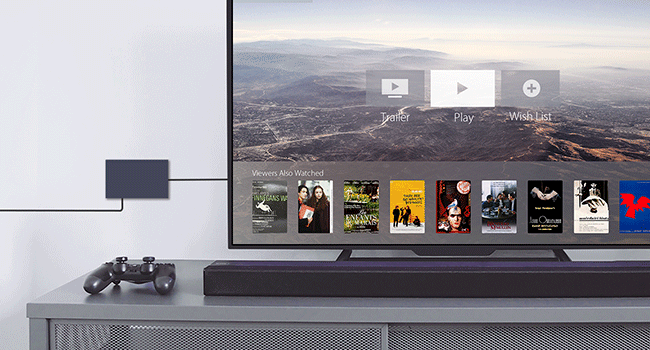

| Product dimensions | 9.9L x 9.9W x 2.5H centimetres |
| Item weight | 9.88 Ounces |
| Voltage | 9 Volts (DC) |
| Case material type | Metal |
| Upper temperature rating | 40 Degrees Celsius |
| Interface type | RJ45 |
| Data transfer rate | 1000 Megabits Per Second |
| Current rating | 0.6 Amps |
| Manufacturer | TP-Link |
| Item model number | TL-SG105S |
| Series | TL-SG105S(UK) |
| Wattage | 2.43 watts |
| Hardware Platform | PC |
| Are Batteries Included | No |
| Item Weight | 280 g |
| Guaranteed software updates until | unknown |
T**F
Good price and good performance
Excellent bit of kit for an affordable price. Used to connect several PCs to my Broadband router via Cat5 cables. No setup required. Just connect the cables (not supplied) between this the PCs, the switch, and the router and hey-presto you're up and running. The switch is supplied in eco-friendly packaging and is compact and well made. Very happy with my purchase. Much better speeds than WiFi :-)
C**E
Affordable switch for home or small office network 👍
Great little switch for home or small office network. Freestanding unit with robust metal casing, it has a small footprint so is easy to position out of sight or even on a desk. Network connections are fast and reliable. Easy to set up - literally just plug it in! Not passive and requires a power supply, which is included.
M**W
Rock-Solid Performance in a Compact, Affordable Package
The TP-Link TL-SG105S 5-Port Gigabit Switch is hands-down one of the best networking upgrades I’ve made for my home setup. Whether you’re expanding your wired connections for gaming, streaming, or just improving stability, this switch delivers exactly what it promises — fast, reliable Ethernet without the fuss.Plug-and-play simplicity makes setup a breeze. I had it up and running in seconds — no configuration needed. Just connect your router and devices, and you’re good to go. All five ports support full Gigabit speeds, and I’ve noticed zero latency or bottlenecks across my network since adding it.Build quality is excellent for such an affordable unit. The metal casing is sturdy and helps with passive cooling, so it runs silently and stays cool even under heavy use. It’s also compact enough to tuck neatly behind a desk or media center without taking up valuable space.I’m using it to connect multiple devices — a gaming PC, smart TV, NAS, and a work laptop — and it handles them all effortlessly. File transfers are lightning-fast, streaming is smooth, and my gaming latency is rock solid.If you're looking for a no-nonsense, high-performance Ethernet switch, the TP-Link TL-SG105S is a no-brainer. Reliable, durable, and surprisingly sleek — all at a very reasonable price. TP-Link nailed it with this one.
N**H
The switch wotks really well when correctly set up
I needed a small switch to extend one port from a TP-Link Wi-Fi extender to several devices; a 3D Printer, a laptop [used for gaming and not always plugged in here] and an existing switch that handles other devices.I bought this switch as I often use TP-Link products when setting up, adding to or upgrading network systems - something I have done as a hobbyist and semi-professionally for some years. Furthermore, I tell family, friends and some business contacts to use TP-Link as they are reliable and well priced.Sorry! I need to make a bit of a long post. It is relevant! I include some work around info for larger networks / experienced users.I will list some points about this switch;All in all, this is a very good, well priced and easy to use switch.Likes - Very sturdy metal boxing, very good speeds when properly set up, easy to use web based configuration tool, well priced and small footprint - less space used is good. The switch also works 'out of the box' on smaller networks [see below].Dislikes - It is hard to dislike this switch, but I will say that the bigger, more complex your network, the more likely you are to need to do some configuration work [see below].I have to praise TP-Link customer services. The first switch I initially bought was defective. This was confirmed by me doing some tests at the request of TP-Link customer services - all of which were very well documented / pointed out by TP-Link customer services and, for me, easy to follow. After a couple of days and a few e-mails, we concluded that the initial switch was defective. I was advised to get a replacement from the retailer as this would be quicker - the new switch arrived the next day.When I got the new replacement switch [via Amazon returns] it worked much better than the previous one. When I set up the switch between my router and one laptop, it worked 'out of the box' - this is excellent for smaller networks!My home network is a bit more complex though as it has router > power-line, Wi-Fi and standard network cabling [won't bore you with ratings etc]. My network has power-line adapters, two Wi-Fi extenders and a few switches.** For smaller networks - you need read no further, as the switch will likely work for you 'out of the box'.** This next part I include for those with larger networks and show two fairly easy work-rounds that got the switch working as needed, and excellently at that. I say fairly easy, but both are not for beginners [unless you want to learn as you go] and I recommend you at least have an entry level in networking to proceed or get help from someone with such experience.When set up from router > Wi-Fi extender [wireless] > this switch [wired] > laptop [wired] problems happened. I must stress that the replacement switch worked much better from the get-go than the returned one. The main issues were;Note: Wi-Fi extender > switch uses [physical] port one [1] of switch - this works best.Note: Remember to save changes as you go.1; Possible conflict relating to DCHP on router and on switch with solution:- Go into router configuration and find the switch [connected devices] and make a note of its given IP address - this may be useful later- Disable DCHP in the switch and set a static IP address [can be one you took note of] for the switch to use - via the switch web based configuration tool.- In the router web based configuration tool [will vary per router] set the chosen static IP for the switch, so the switch always uses that IP address.- Turn off all network switches / extenders and router, then restart all network equipment - starting with router and progressing in order, allowing time as needed for each device to start up.This ensures router and switch do not conflict. [experienced users may disagree with this approach- but it works].2; Possible shut down of in use [physical] port by switch 'Loop Prevention Setting' with solution;Note: This was preventing some websites from loading and preventing any speed test sites from proper operation - they would get to a couple of percent marks, then 'hang'. Also, some games would 'hang' before this was altered.- In switch web based configuration tool, DISABLE 'Loop Prevention'. [I can hear some of the professionals screaming already].I'm not even going to try to explain loop prevention and why it should or should not be used - web browsing is your friend [or fiend]. All I will say is that on my network, in the configuration needed there were problems as noted already, and it seemed like a loop was effectively closing a port [physical - to laptop] down then the port was re-opened some minutes later. By setting loop prevention to disabled, all the issues went away, and my network is working very well now.My education [and some work experiences] was largely in computing, but I did not specialise in networking. I include these steps only as an indication of how I got my network to perform as expected. Your results may vary. Change settings at your own risk. Get in a professional if needed.
A**R
Does what you'll need it to do.
Did exactly what I needed it to doConnected my PlayStation 5 Pro, Xbox Series X, Nintendo Switch 2 and Asus Rog Ally X and it works flawlessly.I'm annoyed at myself for not having got one of these years ago.The price was well worth it and I'm so glad I got it.Very easy to set up, and the signal strength to the consoles I have them connected to is excellent.Couldn't be happier with my purchase
H**N
Super Useful Ethernet Switch for Home Office Setup
I recently picked up the TP-Link 5 Port Gigabit Ethernet Network Switch and I gotta say it’s been a game changer for my home office. I was struggling with weak Wi-Fi connections and constant buffering while trying to work from home, especially during video calls. I decided to go for a wired connection instead and this little switch has made such a difference.Setting it up was super simple since it's basically plug and play. I just plugged in my modem and a couple of devices like my laptop and gaming console and it worked right away. The best part is that it’s fanless which means it’s completely silent – no annoying humming in the background while I’m trying to focus.It’s really sturdy too. The metal casing feels durable and it doesn’t take up much space on my desk. I love how I can also wall-mount it if I need more room. I also noticed it seems to save energy which is a nice bonus, especially since I'm trying to be more eco-friendly.Overall, if you're looking for a reliable way to connect multiple devices with speed and stability, I definitely recommend the TP-Link switch. It’s been a solid addition to my tech setup and I’m really pleased with how it’s performing. It’s made everything from working to gaming so much smoother.
Trustpilot
3 days ago
1 month ago
1 day ago
1 month ago