Deliver to Italy
IFor best experience Get the App






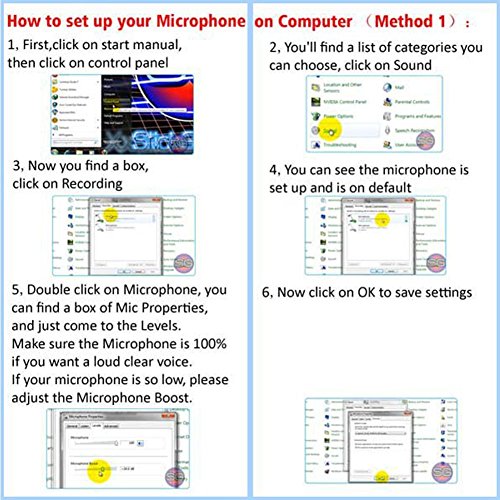

Professional singing recording microphone, JIanna phone K song microphone with a shock frame for computer PC Andrews & Apple phone,PLUG AND PLAY- MC6B (Silver)
Description
- Professional Condenser Microphone: Equipped with Cardroid microphone head to the professional microphone, minimizes background noise and isolates the main sound source, full-bodied sound from sources that are directly in front of the mic; enjoy original voice and giving you the superior sound
- With a Folding Tripod Stand: Ultra-compact design for maximum portability, light and easy to carrythe mini flexible head which is 180degree rotatable.
- Dual-Laryer Filter: Tabletop microphone mount comes with professional dual-layer acoustic filter to prevent from popping and improve vocal recording quality; With high quality sound,adjustable distance between the mic and the filter.
- Plug & Play: Suitable for sound recording, singing, can be used for Andrews mobile phone Apple mobile phone computer Tablet PC
- 180-day Warranty: If u recieved one broken or not work, Please contact us. we promise U to Refund or Redeliver.
How to set your microphone on computer?(method 1) 1.First, find a list of categories you can choose, click on sound; 2.Now you find a box, click on recording; 3.You can see the microphone is set up and is on default; 4.Doulble click on microphone, you can find a box of mic properties, and just come to the levels. Make sure the microphone is 100% if you want a loud clear voice. If your microphone is so low, please adjust the microphone boost. 5.Now click on OK to save settings. Specifications: Microphone: condenser Polar Patterns: cardioid Frequency Response: 20Hz - 20kHz Sample Rate: 48kHz Bit Rate: 16bit Max SPL: 120dB (THD: 0.5% 1kHz) What's in the Box? 1× Microphone 1× adjustable stand 1× dual-layer acoustic filter 1x Anti-spray sponge 1× 3.5mm cable 1× 3.5mm Headset Splitter Adapter 1× User Manual.
Common Questions
Trustpilot
2 weeks ago
2 weeks ago
